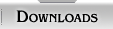Brigade XO wrote:Weird Harold wrote: quote="Brigade XO"It should be Andermani, don't know why my fingers want to put that "i" in there. /quote
Turn off auto-correct. Alderman (political office) is a word auto-correct recognizes; Anderman (fictional emperor/empire) is not a word auto-correct recognizes.
Alternatively, figure out how to add "Anderman" to the dictionary your auto-correct uses.
Ah, well, auto-correct. That all depends. I use Word as a wordprocessing base (silly as I use a Mac) but I had to write all my business realted stuff for employers,both when working full time for others and then consulting. Word, even Word for Mac has this really odd and annoying habit of not carrying forward/over what amounts to any version of custom dictionary I built up. All sorts of banking/financial/legal terms along with proper names and things that "somehow" never make it into the usual dictionaries. You want to deal with some annoying crap, try having your dictionary "forget" not only customer names and related words for business but all sorts of Surnames and first (and middle) names from years and years of genealogy research. Oh, they are in all sorts of documents and softward but the auto-correct and spellchecke things they are wrong.
Yeah, I have discussed the challenge with various CS people at Micro*****. Oh, it transfers automatically when you upgrade (no, it didn't), all you have to do is.... (no, it doesn't), you can just go and get a copy and import it (humm, so when the new version OVERWROTE the old version -like it said it was going to- and manage not to latch onto the custom dictonary and doesn't want to import the custom from my regular backup stuff) it's operating per spec? Why, yes, it is, apparentely because that is what it does.
You can see where all this went, right in the toilet.
Anybody here got a solution....because I would LOVE to go and retrieve several sequential sets of custom dictionaries over a lot of years and stuff them down Word's throat- in a manner of speaking. Sorry, old bad memories, the rant awakens.
Oddly, my genealogy program has NO PROBLEM with hanging onto spellings even though it co-ops whatever wordprocessor I tell it to use in it's various internal notes sections.
Or that's just a Micro***** problem.
On a windows machine, the custom dictionary (the one you create) is stored at C:\Users\<userid>\AppData\Roaming\Microsoft\UProof (note that you should substitute your userid for <userid> in that string) as a text file called "CUSTOM". There is no reason to think that you could not copy this from one location to another. if you have been editing a word document, you may find that the file is locked. If so, you should log off and log back on if you use sign-ons or restart your machine before trying to copy it.
I don't know where it is stored on an Apple machine, however, I found the location on the windows machine by going into "options" (under the "File" menu choice), going to the "Proofing" option and selecting "Custom Dictionaries".
Hope this helps.