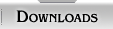ldwechsler wrote:Thank you. But whenever I do these things, it never looks as good as when you other folk do it.
That's just a matter of practice.
For quoting and quoting attribution specifically:
(all brackets []s left out to prevent activation.)
There are three parts to the format tags to quote.
1:
Last is the '/quote' tag to mark the end of a quote. There must be one and only one '/quote' tag for every 'quote' tag. Each '/quote' will close the section between it and the immediate previous 'quote' tag.
Use the ctrl-F find function to search out every
[/q and insert a return (enter) before it to move it to the left margin. Insert a return after the whole tag to put it on its own line if necessary.
2: Next is the Open 'QUOTE' tag. This begins a quoted section. without the optional attribution parameter, it only does that.
Use the Ctrl-F find function to search for
[Q and add returns to move it to its own line at the left margin.
3: The Attribution Parameter:
="text" can be added to the open quote tag inside the square brackets with no extra spaces. This will add
text wrote: at the beginning of the quoted text.
To find and remove attributions, use the Ctrl-F function to find =" and delete everything to the second " inside the square brackets. (Control-F activates the Find function in most Windows browsers. for MAC/Apple users, I believe Command-F does the same.)
Once you have the tags where they can easily be found, start from the bottom and pair up the
/quote tags with the
Quote tags and eliminate any orphaned
/quote tags from others hitting the nested quote limits and only disabling or deleting the open
Quote tags.
Where you are having trouble is with orphan
/Quote tags pairing up with the wrong
Quote tag.
AN ALTERNATIVE METHOD:Begin your post by deleting everything quoted by the "reply with quote" button or start from the "post reply" link.
Scroll down to the post you want to reply to and highlight however much you need to identify the point you're replying to.
Click the "Quote {user}" link at the beginning of the post you're replying to.
Reply to the section you quoted and make sure your text cursor is at the bottom of the reply.
Repeat for each section or user you wish to respond to.
Preview your post to make sure quotes were inserted properly and submit.
.
.
.
Answers! I got lots of answers!
(Now if I could just find the right questions.)