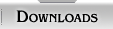My SSD is running well. I didn't set up a RAID system as I am somewhat of a control freak, plus keep to the KISS principle.
The 512GB SSD has my operating system (Win 7), documents, Outlook files, recent photos, and such on it. I have the 100 GB of music, 200GB of photos and all such data on each of the two internal 2TB drives and the external 1.5TB back up drive (only connected when backing up). Plus a system image on the external drive.
I regularly do backup updates from the SSD to both internal drives, and weekly backups to the external drives.
Super important stuff like century old photos and documents, are also burnt onto archive gold DVDs and stored in my son's house in case of fire.
Results of using the SSD are that the PC has tablet type snap. Data is instantly available, internet response is quicker (obviously download speeds are not improved). Updating very large spreadsheets, and modifying jpgs and mpegs is much faster. Computer also boots and shuts down much quicker.
Lord Skimper wrote:Daryl wrote:Today is Father's Day in Australia (different days around the world). My lot have decided to get me a SSD (Solid State Disk). As usual they didn't get their act together so it will be here in a few days. Any advice on setting up my PC with it from our resident geeks would be appreciated.
Tech details - PC has 64 bit Win 7 (Win 8 retro replaced), CPU i5, 8GB memory, 4 SATA 3 + 2 SATA 6 drive connections, SATA DVD R/W, two of 2TB internal SATA drives, plus 1.5TB external USB3 drive, and a USB bridge for about 8 IDE HDs for archiving.
I've reduced the SATA 2TB C hard drive with Windows etc down to 350GB, and intend to ghost the whole contents across to the new 512GB SSD, then to mark it as the boot disk.
Any suggestions as to possible pitfalls, or how to maximise performance afterwards will be appreciated.
The best thing is a raid 5 or raid 6 option it will maximise the speed and the safe back up of the data. SSD when they die and they do die just stop no warning given. If you are going to do a raid system used a dedicated external raid card. Also check the cable anytime you have a failure as I have had a number of bad modern cables. Never had IDE cable problems.