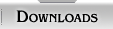My old laptop died. The new one runs Windows 8.1. I downloaded and registered the pc reader app. Attempted to read my weber material not purchased from Amazon. The reader didn't see the files I'd saved and moved on to the new machine. Next I had a very nice chat with Divya from Kindle support.
She informed me the version of pc reader for Windows 8 does not accept/recognize material not purchased from from Amazon.
1.Recommendations on my new reader? I'm thinking Nook.
2. Does Baen allow downloads of other formats for previous purchases? I'm pretty sure I'll be able to get new versions of my Grantville Gazzetes
Make sure you take real good care of your windows pc's.