Tenshinai wrote:Relax wrote:
I have approx 10 computers 5 of which all have different SSDs, motherboards running XP in the office at the moment. The other 5 are identical. We did it for the speed as we all got tired of waiting and listening to the stupid drives whine. Clearly demonstrating your claim is patently absurd. Just one of those "claims" floating around the internet that has no concrete basis in reality.

How many average users knows that you should turn off prefetch?
That you should turn off or place the swapfile elsewhere?
That having system restore on is a bad thing with XP+SSD?
How to change the location of the temporary files folder?
How to relocate the system event log?
Disable last access time stamps?
That the partitions should run NTFS with 4kB blocks?
SNIP:
Swapfile, timestamps, event log, system restore and to a lesser degree temp files may drastically reduce the lifespan of the SSD.
MINE : SNIP, duh, same is true of "normal HD's.
And that depends on usage pattern,
SNIP
Or maybe you´re just sadistic enough to tell an average user that "it works just fine from the start, just use it like you would a HDD"?
See, this is why i always recommend against voltage tweaking when people overclock, because otherwise it´s at least partially MY fault if they burn something out.
Guess you don´t mind people wasting their money?
Everything I SNIPPED is based entirely on the controller in question. Of which you either are clueless about or conveniently ignored to argue in your favor. Everything left, is utterly red herring moronacy which at best equates to speed of the whole system overall. Problem is everything you posted has nothing to do with the actual SSD volume shrinking.
Lets go through your 1st paragraph. It would appear you have never done SSD with XP and simply copied those points straight from a Microsoft website somewhere that you spent a whole lot of time searching for. Of course they are all about SSD speed and not Volume...
1)Prefetch doesn't matter. None of my comps have it turned off, never heard of it, it clearly doesn't matter after 5+ years of continuous use. Did a quick google search. I was right, it doesn't matter, all it does is slow down comp a tiny bit and has no bearing on SSD performance long term.
2) Same thing goes for swap file. Has no bearing on SSD's lifetime performance at all. All you did was copy a red herring out of thin air again!
3) Having system restore on under any scenario is down right stupid. Everyone knows that and it isn't limited to SSD. Backup your restore to a secure location the one time you do do it You NEVER leave this function on. NEVER. All it does is slow down your machine. In either case it once again has NO bearing on SSD functionality volume shrinkage.
4) Temp files do not need to be moved. None of my SSD's have it moved. And I have not had smaller SSD's space volume except those first 5 SSD's with crappy controllers. The other 5 are no different than the day I installed them for volume.
5) Event log doesn't need to be moved, makes no difference. None of my SSD's have it moved and it hasn't effected volume.
6) Last access same thing.
7) Partition is beyond absurd to NTFS. All this means is that when one originally formats, you lose HD space. This has no bearing on the actual functionality of the SSD in the long term. Of which you know perfectly well. If you do not then you are even more ignorant than I thought.
In short you threw a bunch of mud on the wall and hoped some of it would stick. That which did stick shows your utter ignorance of the mud type you flung.
It is entirely based on the memory controller of the SSD in question. 100%. Just as it is on a magnetic hard drive! An OS, just uses parts of its memory. Stating otherwise is beyond hopelessly ignorant on how a computer functions on a base level. You might have noticed that all modern SSD's all upgraded their controllers and now have no functionality problems even running on XP.
Ai, caramba dude, stick to what you actually know, military history. Computers, well lets just say, you don't know Shit. Or you do, but chose to act like an ignorant bimbo by changing the subject from SSD lifetime volume, to SSD speed.
PS. Voltage tweaking is no less unsafe than running up the Mhz. They both produce extra heat, which can burn it out if your cooling is insufficient. Saying otherwise demonstrates your ignorance once again. One form of extra heat is the same as the other form of extra heat. If you go voltage tweaking too low, then you won't burn it out, rather the system becomes unstable. No big deal, reset and boost the voltage a bit.





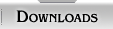






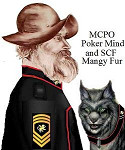 and, Mangy Fur the Smart Alick Spacecat.
and, Mangy Fur the Smart Alick Spacecat.