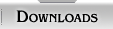smr wrote:My cursed PC just killed my dvd burner. This computer has had a motherboard replaced & chip replaced, new hard drive, the OP was upgraded to Win 7. Nothing but problems, so I replaced the power supply. Also, I think I am going to replace the surge protector. If that does not fix the problem, it is time to call an electrician to check the wiring for the electric plugs in the wall. I am stumped why I keep having all these problems.
Now, I do think I have solved the problem by replacing the power supply. Just too many weird things have been happening. Anybody else have ideas why this one windows 7 computer system seems to be the bane of my existence. My only consolation is that I have had to back up my hard drive and make system image of it. I at least don't have to call Microsoft about these problems. I don't have to deal with India because of the implementation of regular backup of computers in the house. I have enough spare hard drives and external cases to do the job. Now, if any of the readers have some knowledge & expericance that can recommend some good but fairly inexpensive backup or system imaging software.
Have you made sure your cables/cards/modules are both ok and firmly connected?
After software, bad cables or not firm enough inserted/connected cables or hardware is THE most common problem.
And when replacing the PSU, i hope you didn´t do it based on the wattage stated on the box, but on getting a reliable brand and/or model?
A 750W PSU from a poor or no name maker can burn out before it even goes above 600W. While my 450W(Corsair VX) have been found by multiple hardware test sites to run fine at 600W.