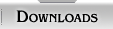Guardiandashi wrote:
one thing that we did at a previous employer was they maintained "ghost" images (you can use other applications but that was what they used while I was there. ) basically you would use a bootable cd to load up and store an image of the configured os with apps installed, and if anything happened you could restore to that point with little fuss, other than data imports.
on the backup software there are online services for that like "carbonite" and others, or you can use a backup app similar, that saves to a designated drive (network share, or usb drive or similar. ) the point is there are options.
one "joke" about computer users....
there are two types of users those that have lost data, and those that will loose data. its not a question of if it will happen but when. :p
and if you only have 1 copy of information you are asking to loose it, after you have at least 1 backup how many you need is based on your personal paranoia level.
you might feel ok with stuff saved on a thumb drive or external HD, or you might not feel comfortable until it is saved on 3 external devices, cd's online backup and .....
Ain't that the truth. Where I was working, I maintained multiple copies of images of all the machines we used on external 1TB HDDs. The rule there was, if you got a virus you got re-imaged, not to mention when someone changed projects, they were, for the most part, required to leave their old machines behind for the person taking over their role, so the machine would be reimaged to clear off the junk and leave a nice fresh machine.