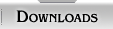Joat42 wrote:It seems you created the composite map via image editing, correct?
(And for some reason I missed the map several times when looking for it on Honorverseglossary).
Yes, I did quite a bit of image editing. I used Gimp to layer the different maps together. It was an interesting process.
I loaded the maps into Gimp and edited layers there. For instance, I used the line of text in the JRMN map to determine the rotation of my scanned image. I also assumed that the circular section was supposed to be a true circle on the original, so I scaled the ratio of x to y to make it a true circle. (You can't guarantee that a printed image retains the exact ratio of x to y.) I also scaled it to match known distances as well as possible. Finding the best fit for scaling took a while. Then on a new layer, I created my own star shapes over each JRMN star, so that I would have a clean base map of my own, with no scan residue from the JRMN map.
Then I applied the other maps in layers over the JRMN map, scaling x and y and rotation of each image until I got as good a match to the JRMN stars as possible. I labeled the JRMN stars that matched stars on the other maps, and added stars to the composite when there wasn't a JRMN star close to the right place.
I had thought at one point about measuring coordinates of all the stars, as you are doing, but I never got around to it. I wish you good luck on your project!